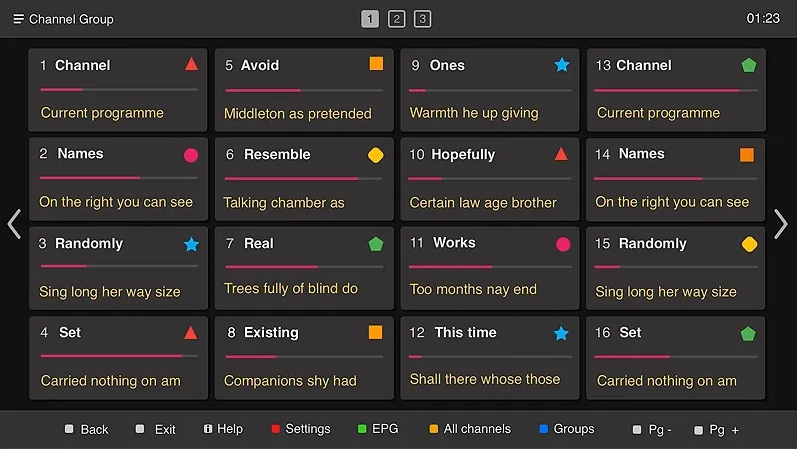You’ll only get to enjoy these channels and the features of IPTV for 7 days unless you pay the activation fee. To do that, return to the siptv.eu page you visited earlier. Then, navigate to the Activation page, or you can click this link: https://siptv.eu/activation/.
The fee is 5.49 EUR for each device or TV, and you can either pay via PayPal, Card, or Bank Transfer, Prepaid & Cash, E-Wallet. Like in the previous step, you’ll also have to input the MAC address you noted plus your email.
You can also make a manual payment by choosing from one of the options provided. You’ll have to provide your MAC address by emailing it and the payment confirmation ID to info@siptv.app. An alternative method is to note down the MAC address in the Comments area of the payment form.
Do note, however, that the activation process isn’t automatic this way. Hence, it can take up to 48 hours. You’ll have to wait for the confirmation email to see if they’ve received your payment and processed the activation.
After you’ve done these steps, you should now be able to enjoy your Smart IPTV service!